Sneak peak to other target shapes
Hey everyone,
In the previous update I took a look into the future and was talking about the next things I am gonna look into. I actually did first the UI scaling properly and this was done pretty fast. This changed a bit the overall scaling of UI elements, but more or less UI looks the same. Positioning and sizes might have changed a bit, but this does not effect the game itself.
But then more importantly I started to investigate the different shapes for the "target". As you know currently you shoot needles to the surface of a circle shape (ball namely). And I was thinking to add variance to this, and maybe later introduce a progress mechanic by having a map with "shapes" with certain amount of level per shape. So, e.g. you start with the ball shape, complete X amount of levels to unlock next shape and then this shape can be progressed.
First different shape I have tried was a rectangle. This seems to work with pretty small amount of changes to the code and I have been pretty much able to test the shape already pretty well. One thing to fiddle with is the surface length of different shapes so that the game play will keep consistent across the shapes. The original game jam idea with the ball was to have it cover approximately 60% of the screen width so it would be constant with different screen sizes (originally this was planned for mobile release). Scaling the ball to 60% of the width of the screen gives a arbitrary radius to the circle and hence the perimeter length. I just came up with this by testing the game. But now if the shape is rectangle I can't any more scale by 60% because the formula to the perimeter is different. Shapes would have different amounts of perimeter length making them inconsistent. Anyway, this can be solved pretty easily.
Another interesting feature was the boosters and hazards. Originally I made them orbit the target ball when spawned. This of course does not work at all with the rectangle cause the orbiting around a center point causes them to enter the rectangle and that does not work at all. So the "orbiting" calculation needs to be changes so that they actually follow the surface(s) rather than being fixed. This is what I am currently working for the rectangle so orbiting would work like intended.
Here's a sneak peak image of how the rectangle target shape is shaping up!
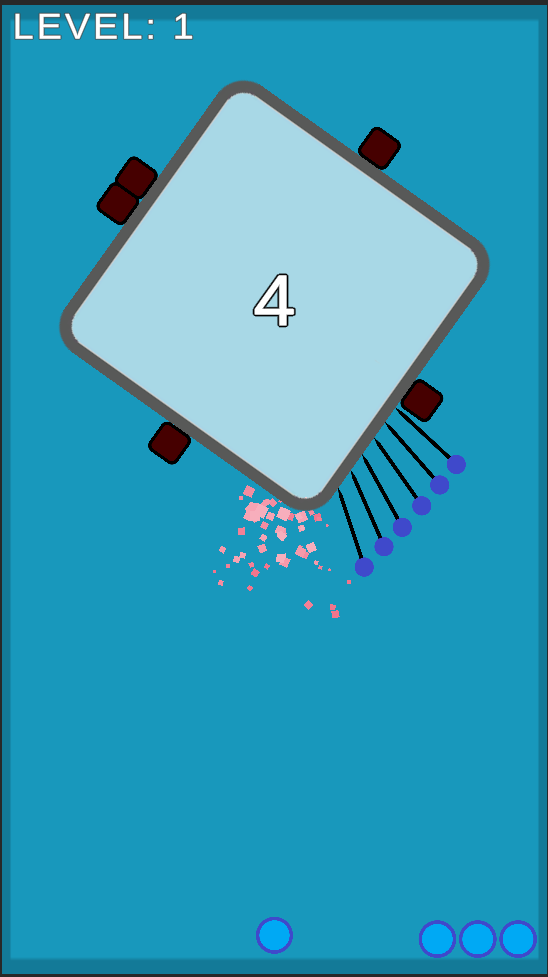
Stay tuned and hopefully this give something to wait for! Cheers!
ps. I just started my summer holiday so I probably will not sit a lot in front of my computer, so this update is mostly coming in August. Enjoy the summer in the northern hemisphere!
Get Moar Needles!
Moar Needles!
Shoot needles fast enough to get forward!
More posts
- Version 0.3 update now live!Jun 16, 2021
- Boosters and hazards... almost.Jun 07, 2021
- Version 0.2 update now live!Apr 10, 2021
Leave a comment
Log in with itch.io to leave a comment.